Main Features:
● Perfect for PPT or business presentation, ideal for home theater movies and video game
● Can provide crystal clear image in dark, image size 36 – 130 inches, native resolution 800 x 480, contrast: 800 : 1, aspect ratio: 4 : 3 / 16 : 9
● Connect play station PS3 PS4 or X-Box ONE Wii via HDMI port to enjoy games on big screen
● Connect an external speaker ( via the 3.5 mm headphone jack, or via the 3 in 1 audio or video port ), the USB port is only for U-Disk / hard disk device connecting
● Beside WiFi display by UNi-Link OS, also can watch programs with bigger screen via VGA / HDMI / USB / SD card, connect PC / laptop / DVD player to enjoy videos or movies
● While you watching movies, you can charge your phones or pads with USB 5V out
● UNi-Link OS is compatible with above Android4.2.2, IOS6.0 and Win8.1 system
● Working current: 2.5A
Model: UC46 +
Display type: LCD
Native Resolution: 800 x 480
Brightness: 1200
Contrast Ratio: 800:1
Throw Ration: no
Projection Distance: 1 – 3.8 m
Image Size: 34-130 inch
Image Scale: 16:9,4:3
Interface: Audio Out Port,DC Port,HDMI,SD Card Slot,USB,VGA
Aspect Ratio: 16:9 / 4:3
Features: Portable,Wireless
Color: Black
Lamp: LED
Lamp Life: normal
WIFI: 802.11a/b/g/n
Bluetooth: Support
Picture Formats: JPG / PNG / BMP
Video Formats: 3GP / AVI / MKV / FLV / MOV / MP4 / MPG / VOB / RMVB
Audio Formats: MP3 / WMA / ASF / OGG / AAC / WAV
Power Supply: 100-240V
Built-in Speaker: No
Compatible with: Tablet PC
DVB-T Supported: Yes
External Subtitle Supported: Yes
3D: Yes
Tripod Height: no
Package weight: 1.369 kg
Product size (L x W x H): 20.00 x 15.10 x 9.00 cm / 7.87 x 5.94 x 3.54 inches
Package size (L x W x H): 31.00 x 11.00 x 20.00 cm / 12.2 x 4.33 x 7.87 inches
Package Contents: 1 x Simplified Mirco Projector, 1 x Remoter, 1 x Power Plug Cable, 1 x English User Manual








Operation:
1.VAG Input:
● Choose PC-RGB input, and connect project with VGA device
● Switch to projection by computer: Win 7 system press Fn plus P, other system press Fn plus F and the asterisk key
● While working, 5V out can use to charge cellphone or tablet
2.Wireless Display:
● Wireless function support MIRACAST Protocol and other popular wireless connection
● Select Wireless Display source and press OK enter Uni-Link page
● If you see SSID: UNi-Link-1E000CE, then go to operate your device
● If you use Android device, please confirm your device can support WIFI DISPLAY
● More details instruction please kindly to check user manual
3.How to use DLNA:
● Press OK button on remote or keypad to switch to DLNA mode
● Connect your mobile to Uni-Link-XXXXXXX, then you can push multimedia content from your mobile to projector
Why buy from us ?
- Friendly customer service, we reply your email within few hours, up to 24 hours. Your happiness is our business.
- Buy with confidence, your money is protected by PayPal Buyer Protection or Stripe payment, where you can file dispute if you don't receive your item etc
- Refund & exchange accepted, we bear the return shipping cost if it's due to our mistake
- All shipping are track-able, so you know when & where about your item delivery













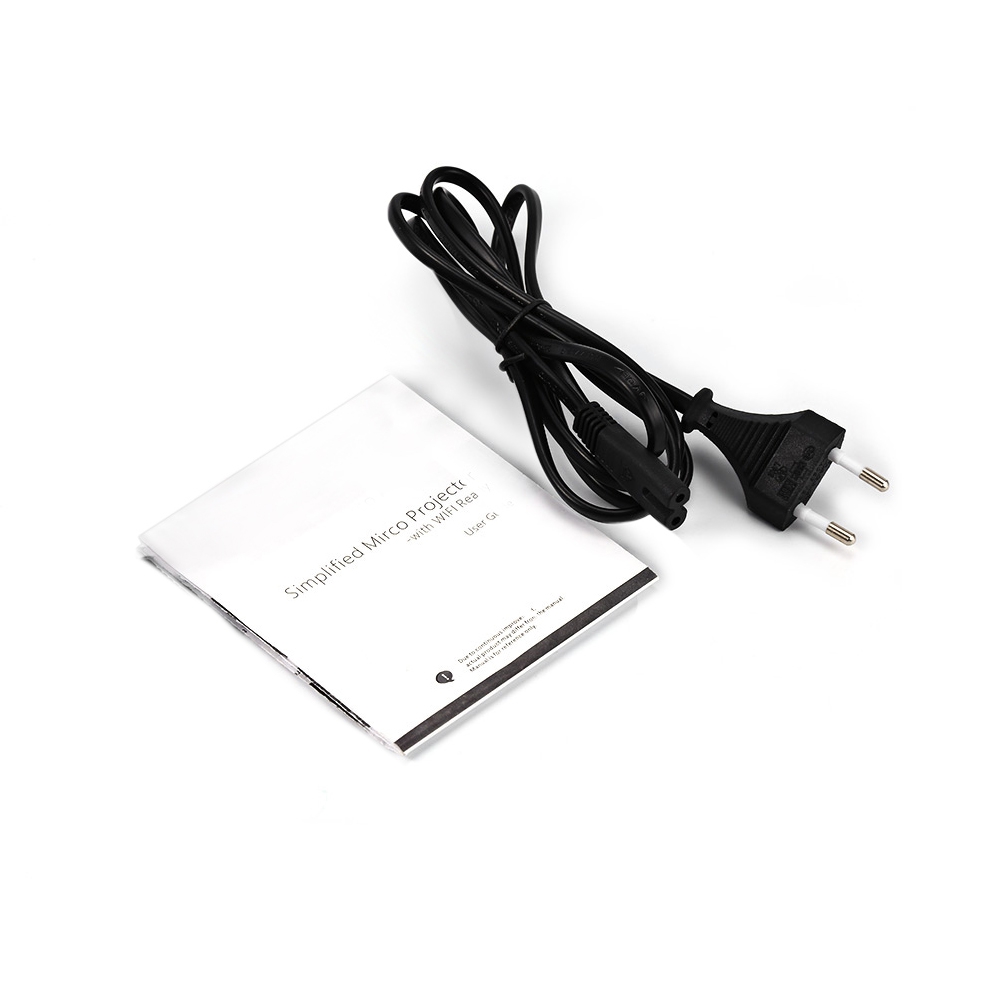

















Reviews
There are no reviews yet.